I’ve been using Howard E-mail notifier in conjunction with both Gmail and Outlook.com and didn’t realise just how much I rely on it until I started looking at a new web based email provider that although supported, didn’t work right.
For me, using a web based email provider such as Gmail or Outlook.com without a tray based desktop notifier just feels wrong and as such created a barrier to changing provider that to me as a consideration was right up there with cost and reliability.
So there I was, stuck between the prospect of staying with Google Apps having just selected it above Office 365 after I finally decided to ditch Outlook.com following their decision earlier this year to remove full support for custom domains or moving to Zoho.com which appeared to provide everything I needed – for free.
On the face of it Zoho.com was on the supported list of services for Howard E-mail Notifier but something just wouldn’t work. Whenever I tried to add credentials to authenticate with Zoho.com nothing happened – very frustrating.
At this point, I fired off an email to the developer of Howard assuming it would never get a response – never mind a resolution. After all, Howard E-mail Notifier is free so what were the chances?
As it turned out, this isn’t a typical free application and this isn’t a typical developer. Within a couple of hours I’d got a response complete with an explanation for the issue (basically Zoho.com had changed the way they authenticate) and a link to a pre-release version of the application.
It wasn’t just the quick turnaround of the response or the fact it contained a link to a new version of the software but the tone of the email that told me everything I needed to know about this product. The new version worked perfectly and removed my last reason for not switching to Zoho.com but the story didn’t stop there.
I thanked the Howard E-mail notifier developer and considering the impression this guy left on me I offered to run a short article on the product including a short interview and he agreed.
So what is Howard E-mail Notifier and what makes it stand out?
In simple terms, Howard E-mail Notifier sits in your task tray and monitors your email accounts and let’s you know when new email arrives. If you want to know what makes it special, I’d urge you to try some of the other offerings on the market first – paid or otherwise. Yes there are alternatives to using a desktop notifier including browser notifications or toolbars but in my opinion and for my needs, they just do not compare.
The combination of simplicity, flexibility and reliability just make Howard stand out by miles.
Howard E-mail Notifier Features
At the time of posting, Howard E-mail Notifier (v1.26) supports the following services:
- Outlook.com
- Gmail
- Yahoo
- Zoho
- Mail.ru
- Notes
- Virgilio.it

![]()
![]()
In terms of functionality you can:
- Choose how frequently you check your accounts
- Edit the Tooltip duration
- Select from a number of icons (I like Outlook.com white personally)
- Select what sound to play
- Select which email reader you’d like to use (launch a website or Outlook for example) when you click on the icon
- The icon changes colour and can display the number of unread emails you have waiting.
- The solution utilises built in Internet Explorer cookies which is not only elegant and efficient but also should remove any question of your login information being misused.
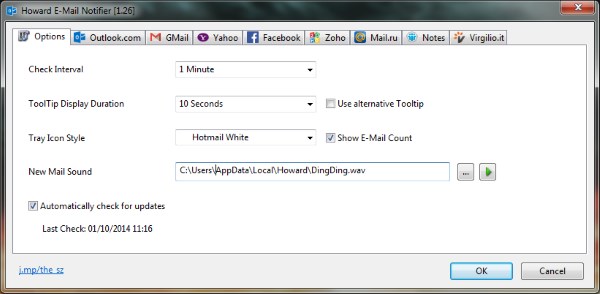
Howard E-mail Notifier just works and it’s free. Let me just say that again – Howard E-mail Notifier is FREE.
Interview with the Developer of Howard E-mail Notifier
As stated above, I decided to reach out to the Howard developer with a few questions and here they are with his responses:
Could your provide your occupation and the part of the world you’re in please?
I’m a software developer from GermanyI’d like to know what is it that makes someone as talented as you work on developing software for little or no charge?
I have fun to write software and I needed a email notifier for my Hotmail account. I added the other email providers for fun since some users requested it.How long has Howard E-Mail Notifier been around and what gave you the idea of creating it?
I wrote Howard when Microsoft dropped support of MSN Messenger in 2013.Why is it called Howard? 🙂
Most of my software has strange names. They don’t mean anything. Since some programs evolve over the years, the name may be incorrect or describe only a part of the functionality, that’s why I choose generic names. Howard starts with H, like Hotmail, that’s the only relationship.What plans do you have for the future of Howard E-Mail Notifier?
I will implement Facebook notification support soon. But I don’t have a big roadmap, I may implement more services if needed/useful.What else are you currently working on?
I write software only in my spare time. Currently I don’t have a big new project, just focusing on maintenance and adding features to existing software.If people want to follow you or get in touch where do they go?
Updates to my software are published on twitter https://twitter.com/run_to_sz and on my rss feed http://thesz.diecru.eu/data/rss.php Every software area has a Disqus comment section for contacting me.Thank you very much for answering the questions and I wish you all the best with your endeavours. Keep making excellent software!
It’s rare to find developers of free software of this quality and I for one will be keeping an eye on the other products available. If you use Howard E-mail or any of the other titles developed by The SZ please consider sending a donation via Paypal. To download Howard E-mail Notifier, visit the Howard E-Mail Notifier page.
I hope you’ve enjoyed this article and if you have any questions or feedback, please use the comments below.
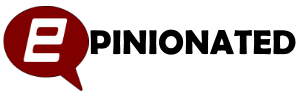
I’m still using this tool (v1.47) but recently it seemed to stop working with Outlook.com. I had a chat with the developer who suggested switching to IMAP which is working perfectly with Outlook.com again. I suspect it’s because Microsoft have recently changed the Outlook.com platform to Office 365 but who knows. Great tool, great developer.
1. Do we have to provide “HOWARD” with our passwords and if so, wouldn’t that add a layer of risk of a security breach?
2. Any chance this software will work with Juno and with Mail.com?
3. Is there any possibility that a future version would work with the so-called temporary (throwaway) type email accounts people use to avoid spam? I’d love to have a quick, convenient way of knowing when a reply containing one of those “Click here to validate your forum registration” notices has arrive. I am fed up with the spam I start getting as soon as I enter one of my normal email addies to register. Some vendor forum privacy policies apparently aren’t worth the pixels they’re printed with.
4. I don’t want google sniffing my accounts or compiling a dossier on everything I do (which is one of their invasive claims to fame.) Does the HOWARD service require a google cookie, even for a captcha program? That would be, IMHO, a gaping security hole. I’m sick of Pollyanna’s who insinuate I’m paranoid or intent on doing something criminal. I’d just like to retain some semblance of privacy and block spammers and datamining wh0res.
I have been using Howard for quite a long time and I am satisfied with its helpful operation, except for one little frustrating behavior. My only e-mailing platform is that of Gmail, and Howard asks for a new Gmail sign-in procedure after an arbitrary number of log-ins to my Windows 10 OS.
What might be the cause of it?
Hey Aris – good to hear from you.
Unfortunately I don’t use it with Gmail so I’m unable to answer. I would suggest though that you contact the developer directly from the URL above. I’ve spoken with him a number of times and he’s always been very helpful.
Once you resolve your issue, please feel free to post the results here for others to share.
Hi BigGeek – Good to see your interest in my problem.
What is that “URL above” ?
I tried everything but nothing gave me a space to put my comments in.
I don’t use FaceBook or Tweeter or other comunication means apart from my e-mail.
How then can I get in touch with the developer?
The URL is in the post (http://www.the-sz.com/products/howard/) and in the lower left there is a ‘Contact Me’ link.
The Howard issue for GMail was solved in 6 steps, and tested successfully.
Here they are:
1.Open Gmail and click on the little wheel first, and then settings
2.Click on the tab “Forwarding and POP/IMAP”
3.Check “IMAP Access:” if “Enable IMAP” is checked. Check it if it isn’t.
4.Go to Howard Options menu and on Gmail tab uncheck “Check Gmail for new mails”.
5.Open the IMAP tab and fill the screen as shown:
IMAP server : imap.gmail.com.993
E-Mail : myemail@gmail.com
Password : …………………
Website : http://Mail.Google.com
E-Mail Reader : http://Mail.Google.com
6.Click OK and go to the following link https://www.google.com/settings/security/lesssecureapps
and check “Turn on” the “Access for less secure apps”.
And you’re done.
This last step should be done at your own risk as advised by Google with a warning Email in your account.
Thank you for sharing the answer. Glad you got your issue resolved.
I love the “HOWARD” program, however every time it checks my Outlook.com email it requests my sign on and password. Am I doing something wrong?
It is no longer detecting new emails from Yahoo…any solution to fixing this bug?