Getting Outlook.com to work with your personal Email Domain can be a tricky task, way trickier than it needs to be in my opinion. For the last couple of years I’ve been relying on the now extinct Outlook.com Premium service and have enjoyed the robust features of Outlook.com but with my own email domain and address. I wrote a guide on How to Renew Your Outlook.com Premium and have kept updating the comments with my journey.
This year however, during my annual conversation with Microsoft to renew I was categorically told that the service was coming to an end and I could just my Office 365 Family account instead.
I was sceptical but today I migrated my domain from Google to GoDaddy and updated it inside Outlook.com. It took about an hour before it would accept the domain but I am now fully setup using my Office 365 Family account with my personalised email domain. Let’s hope it keeps working!
The things you’re going to need for this to work are:
- Microsoft Office 365 Family Account
- A suitable domain hosted with GoDaddy
- An Outlook.com account
The steps of the process for me were:
- Setup new GoDaddy account
- Transfer my domain in from Google Domains
- Wait until done (very important this bit! – for me it was about an hour)
- From within Outlook.com settings > Premium > Personalised Email Address > Get Started
- Choose I already own a domain
- Enter domain and click Validate (If you haven’t waited long enough after the transfer, this bit fails)
- Once it proceeds, click the domain you want to use and say yes to the DNS changes
- Enjoy
Obviously do this at your own risk, I’m not going to lie – having the whole family hanging off the custom domain and relying on it for email during this pandemic puts a bit more pressure on it working first time, but so far so good.
Will update post Feb to confirm everything is working as planned. Go Daddy aren’t cheap (£18 per year instead of £10 with Google) but it’s still cheaper than the £19 per year I was paying for Outlook Premium.
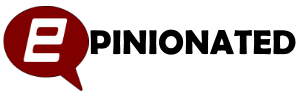

Well we’re at the end of January and everything has been working as intended! Hopefully Feb tells the same story.